12 Jan 5 tips for managing remote employees
As we find ourselves working from home again, how well are you managing your remote employees? Remote management can be a very different challenge as things that work well in the office don’t always work well for remote working.
Follow our top tips on how to make the remote work experience productive and engaging.
1. Check-ins
Check-ins are so important when you have remote employees as you don’t get the social connection you would in an office environment. A check-in could be one to one call or team call per day or once a week, depending on how your employees’ best work. Ensure the check-ins are regular and at similar times as this will provide a time for your employees to ask questions and consult with you on any issues that may arise.
2. Make time for small talk
In our previous blog post – a guide to virtual meetings, we discussed how important it was to make time for casual conversation about non-work topics. The best way to establish some friendly conversation is to leave a bit of time at the beginning or end of a call or meeting, this can help people feel a bit more at ease and build a rapport.
Building a rapport with all your remote workers can help everyone feel less isolated working away from the office and encourage more productivity from your employees. Remember, not everyone enjoys working remotely and certain employees may find it difficult initially, so be sure to check how each team member is doing and how you can support them.
3. Use different options for communicating
Remote workers can benefit from using several technology platforms to communicate, as email alone is insufficient. Try using video conferencing platform such a Zoom or Microsoft Teams to try and mimic a face to face meeting. If you’re wanting to communicate quickly, try using an instant messaging service like Slack, this will allow you to easily create group chats for specific teams or departments, which is very handy for getting a message across quickly.
4. Make brainstorming remote-friendly
Your remote employees may not have a physical whiteboard to hand, but there are plenty of tools to help your remote team brainstorm effectively. On Microsoft Teams, you can create virtual whiteboards to jot ideas down quickly during a call or a meeting which is a great way to help your team bounce ideas around.
5. Equip employees
People who don’t normally work from home might not have all the equipment to help them work effectively. For example, do your employees all have good Wi-Fi, a comfortable chair to work from or a work phone if their job involves contacting people? Ask your remote employees if there is anything you can do to make remote working easier or more comfortable.
Not all remote employees will have the perfect environment to concentrate and focus, you may have team members that have to juggle work and family commitments in their own homes. If this is the case, try to be flexible where possible, as this can help individuals to complete tasks when it’s easiest for them.
Helpful Links
Interested in our guide to coworking, click here.
We have a great team of people working behind the scenes, you can read all about our Office Manager here.
If you would like to know more about the advantages of using a coworking space, click here.
Sign up to our newsletter and get 10% discount on your first booking.